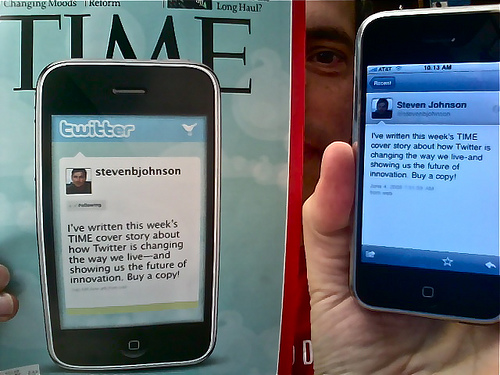Fear of Twitter? Do a two week test run!
I just checked with my 1500 facebook friends if they are on Twitter or not. I got very few replies. Some that answered said: I hardly have time with Facebook, why should I emerge myself in Twitter. I will go crazy and get nothing done.
Good point. But considering all the good use Twitter can bring, you need to be convinced by testing it. How can you know if you don’t try? And what should you do not to drown in information overload? You need a short-cut not to waste your time!
I am specifically writing this to my birding friends, who seem to have a particularly big aversion towards Twitter. But anyone can make use of the recommendations I give below to testdrive Twitter to see if it is for you.
Twitter is a great tool for birders that most birders have not yet discovered. You can follow (befriend) anyone that shares the same interest as you. Facebook requires acceptance, so in this respect Facebook is more limited. The fact that anyone can see your posts, should in reality allow easier communication among birders. Here is an introduction to Twitter I wrote a couple a months back: Twitter for birders. Part 1. An introduction. Read this before you do anything else.
The one thing to remember is that you don’t have to read everything on twitter. It does not have to be a 24/7 activity. With for instance the free apps Tweetdeck or Seesmic Desktop – you can sort the people you follow into groups, and you may monitor streams of keywords – and lots of people you don’t follow. You will find both interesting stuff and interesting people to follow.
Next level for birders is to use Twitter as rare bird alert services – for free.
2 week test run. 10 steps to make Twitter useful
1. open an account.
2. Download Seesmic Desktop (I use Seesmic now myself, but used to use Tweetdeck)
3. Make searches in top right corner of Seesmic. I suggest you use birdwatching, birding and a non-birding related outgroup you are interested in – mine is marathon.
4. Spend a few days listening to what is going on.
5. Follow the people whose tweets interest you. Just put the cursor over the photo and click bottom right corner of the photo.
6. Eventually, you will want to respond to some tweets. Cursor over the photo and click upper right @sign.
7. Do some tweets of your own. By now you should have realized that the most interesting stuff that others tweeted was not what they had for breakfast or that they were walking the dog. As a birder a rare sighting or an interesting link probably had more value to you.
8. Get a mobile application for you iPhone, Blackberry or smartphone. This way you can read the people you follow on the go and interact with them.
- Blackberry: Several twitter clients are mentioned in this article. Many people seems to prefer Social Scope today. A brand new client that also allows to update your google talk status is Über Twitter. I still use the classical Twitterberry, but shall be changing to either Social Scope or Über Twitter soon.
- iPhone: Here is an article recommending a few Twitter clients for iPhone.
- Smartphones (Nokia, Erikson, etc): Try ce Twit.
9. Keep on doing this for two weeks. By using Seesmic and a phone twitter client – you shall not find Twitter wasting your time. You shall be the pilot in full control at all times.
10. Add me @kolibrix to follow me. I promise I shall be your “support” during the test-drive if you need any questions to be answered.
Please let me know any link all of a sudden does not work. Twitter on Time Magazine photo Steve Garfield under Creative Commons license. All photos made by Gunnar Engblom on this blog may be used under Creative Commons license as long as they are attributed to the original article with a link.