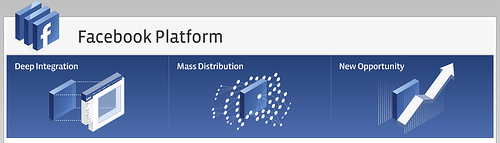Day 3. Social Media for birders. Facebook Pages
If you have a blog pseudonym or a birding related business or non-profit you need a Facebook Page!
Before jumping into today’s post and before we get more advanced, it would be great to learn something about your experience with social media. I put together this little survey. Click here to take survey. It couldn’t be easier. A couple yes or no questions. (Update Feb 25, 2010: Survey closed. Thanks for participating. The results are presented in in Day 4. ) But it will show me where you are on the Social Media ladder. Also, I would like to know what issues you want raised on the workshop. Nothing is written in stone. I have set 31 titles of the workshop, but the content can still be adjusted the way we want it. In fact I can even change the titles if necessary…so apart from today’s task, also fill in the survey and leave comments in the DisQus section below what you think should be treated in the workshop. Now over to today’s topic: Facebook Pages.
In the previous post I discussed the Facebook profile and made quite a case that you should not use an acronym or company name for your profile name. Erik Hirschfeld made an interesting comment on that post that it may be a bit uncomfortable actually to have a birding company as a friend rather than a person, as every time that person posts on your wall, it looks like advertising for a business you in real life know little of. If you screwed up when signing up for Facebook, there is still hope. See below how to do it.
I made very recently a post about Profile, Pages and groups on Facebook on my blog. You should have a look at this before you proceed here, especially the part on pages. We shall treat groups in a later post, as well as how to manage lists. In spite of that post there are still more things to say about Pages.
You get your page on https://www.facebook.com/pages/create.php. Pages are reserved for organizations, companies or people, such as musicians and artists, that need a public profile on Facebook. Contrary to your Facebook profile and groups, you don’t have to be logged in to see the content on a Facebook page. In this sense a Facebook page could work as well as, if not better than, a blog or a web-page. If you have a blog pseudonym, a birding related company or if you work as a bird guide, or if you are just incredibly vain you should get a fan page.
Advantages.
- Searchable on search engines such as Google
- 350 million users of Facebook.
- It is easy to invite Facebook friends to your Fanpage on Facebook.
- You can make a great Facebook widget to show on your blog and your web-site
- With only 25 Fans you can get a vanity URL with your company name, slogan or keywords.
- Viral marketing. Every time you can get someone to interact with you on your page it is reflected on their wall with a note that they have commented on your page. That doesn’t happen when someone visit your blog or web-page. Or even better they have the opportunity to share your content. Any business that does not have a Facebook page is loosing out.
- Can be managed by more than one person
Disadvantages
- You can’t invite you fans to an event. When trying to send invitation only your profile friends show up.
- When you message all your fans about an event or something else it does not come to their inbox, but rather in the updates, which is less intrusive…but then again maybe a bit too obscure.
- If you don’t have a brand or a smart blog name, it shall look a bit odd to have a proper fan page for John Smith who maybe only has 39 friends on Facebook. Best to build up friends on Facebook first (remember to set your privacy levels a way that is comfortable for you).
It shows that it actually relatively difficult to communicate with your fans directly. These disadvantages are bound to change….and it is likely that there may be some pay for such a service. I won’t go in deeper into what you can do with your page, as we are getting outside the realm for the regular birder and more towards needs for businesses. John Haydon is currently running a series on his blog called 31 Day Challenge To Optimize Your Blog With Social Media. In this series there are some great tips for your Facebook Page.
I screwed up when I signed up for Facebook. I didn’t know this!
The basics says, you shall use your real name for profile, and your blog pseudonym or company name in a Facebook page. If you screwed up, you may want to consider to put it right, now.
This is what I would do!
- Create a Facebook (Fan) page from “fake” profile
- Post the new fanpage URL to your wall so everyone knows what you are doing.
- Change you fake profile to your real name.
- Upload a picture of yourself to your real profile
- Send invitations to your current friends of the now real profile to join your new page and explain why you do so. Ask them to share relevant (non spam) stuff on your page wall. Ask them to interact. Ask them to invite their friends.
- Nourish your friends and your fans. Post, share and interact on both accounts.
If you already have a private profile in your own name, you can either kill the fake profile after you have invited all your friends from the fake profile to your private profile and the new page or you can give the fake profile to a co-worker who still doesn’t have a Facebook account.
Congratulations. You now have a fan-page. If your business involve a few people, you can make some of your co-workers administrators as well. That way you share the burden of uploading new stuff.
By the way, I just did a little excersize and started a New Facebook Fanpage.
https://www.facebook.com/BirdingPeru/
for www.birdingperu.com which is a portal and database for birds in Peru.
And that is your excersize as well for today: Create a Facebook Page —-and invite all your friends.
UPDATE: Click the link for a more recent post about fake Facebook profiles and Pages.
If you still have not signed up for the workshop, which will give you an email notice when there is a new post, please do so below. Set up a folder in your mail program to which you import each delivery to have it handy for future reference.