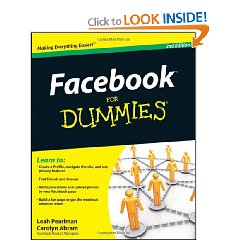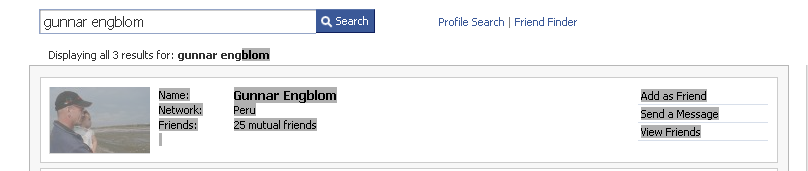Facebook for birders. A beginner’s guide.
Facebook for birders – an introduction
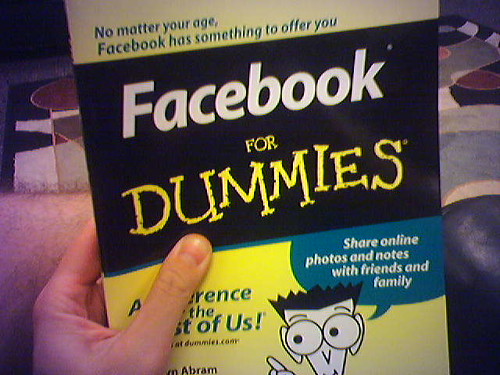 About a week ago I wrote a message to BirdChat email list asking about Social Media that birders use apart from Facebook and Twitter. Did not get any reply on this question, but I got another question instead.
About a week ago I wrote a message to BirdChat email list asking about Social Media that birders use apart from Facebook and Twitter. Did not get any reply on this question, but I got another question instead.
“I’m new to facebook. How can I connect with birders in it?”
I prepared a (quite long) reply to explain how Facebook can be beneficial to birders and sent it off to BirdChat. Thinking about it, it does make a good topic for a blogpost.
First of all I must thank Wren for providing all the screen shots of for this article. She is one of the people behind Nature Blog Network. NBN will feature this manual in their blogging toolbox. I am overwhelmed for this offer. You find Wren’s fine blogging at Wrenaissance Reflections. I suggest you pay her visit!
Manual to Facebook for birdwatchers
I know there is a lot of people out there who are a bit wary of using the Facebook and have a hard time understanding what it is good for. The most frequent comment I get is: “Sounds like a complete waste of time to me!”
First of all, it must be said that Facebook can be used in many ways. You can keep in contact with your closest friends, but you can also use it in a broader sense to connect with other birders in your area, where you are going to spend your holiday etc. There are several groups you can belong to or you may start a group yourself. (There are several groups similar to birdchat within Facebook, to which you can also upload pictures, movies and suggest favourite web-pages).
Info how to set up a Facebook account in books – for free
If you have not yet set up a Facebook account there is great information on “how to” in these manuals available from Amazon. Click any of the two pics below and Look Inside
UPDATE: Jan 13, 2010. The For Dummies title is surprisingly updated with edition from November 2009.
You can look inside the books on Amazon on the option on the left on top of the picture of the book. Read the index of each book and then “search” for the page you want to read. I am sure you shall find how to open a Facebook account and how to set your privacy levels. You shall find a lot of good tips in doing so, and it will help to get you started.
You can use this technique to look into a lot of books on Amazon without buying…!! I posted a post on my blog about how to use Amazon.com to read all types of books about social media (a collective term for Facebook, Twitter, You Tube, Flickr, etc). DISCLAIMER: Just so you know…I have used affiliate links to Amazon through-out. If you do decide to buy, you will be supporting this blog with around 4% of your purchase for beer money ;-D
I also posted a blogpost regarding Google Books, which is another online service that makes it is also possible to read substantial parts of books online. There is a link to my collection of Social Media books on Google Books.
Enter www.facebook.com now and start signing up. It is easy.
What about privacy on Facebook?
Privacy issues are often the one thing that worries new users the most, and learning how to set the settings help a lot. If you are to share with a lot of birders who are not your “real friends”, then you may be careful what you put on your facebook. In my case, having a birding related business, it is in my interest to connect with as many birders as possible (birders talk with birders and if the word “birds in Peru” comes up…there is good chance my name will be mentioned), and therefore on my account you shall find all types of contact info. This may not be your cup of tea, so you may want to set your privacy differently.
As a result – and I guess it is from my generous privacy settings – the other day I got a mail from an old girlfriend that I have not heard from in 30 years!! (I have not decided if I should reply. I didn’t reply). It shows you, that there may be things you might want to leave in the past. On the other hand, I have connected with some friends I went to High School with…which I do enjoy a lot.
To connect with other birders on Facebook.
First of all use the Facebook feature that imports all your contacts. This could be either contacts in your Outlook or similar, or your contacts on your email account in Gmail, Yahoo, Msn, Aol, etc.
You will have to give your email password in order for Facebook to import. There should be no risk in doing so, because it is an all automated encrypted process. However, if you feel uneasy anyway, enter your email account and temporarily change your password, and let Facebook upload your contacts with this new password and then set it back afterwards.
To start with connect only with those contacts that have a Facebook account. Later you can add invitations to those contacts that still lack Facebook and you will have to go through the same process you just did. But, you can opt out from this option to start with. Get used to Facebook, before you start sending invitations to join Facebook. When you do start sending invitations, do select each contact manually and don’t click on add all, because it is likely that you will be adding the email of many of the birding list servers you belong to. You can imagine what it would look like on your birdlist server if everyone was sending out such messages! Nobody likes spam.
You may use facebook’s search funtion to see of long lost friends are on facebook. You be surprised how many are. You find the seach box in the upper right corner. If you search for such a rare name as Gunnar Engblom it is quite likely you will get few hits and can readily find the one you are looking for.
Facebook automatically suggests people you may know, as FB can see when you have “friends in common”. Add those you know. Others you may want to add if just because they are birders.Click on the picture and click on “add as friend”. Before you send off the friend request CLICK ON “Add a personal message…” and explain in a short note why you are inviting the person as a Facebook friend.
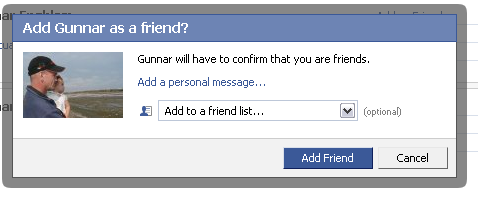 Chances are that he/she will accept your request if you just state that you want to get to know other birders.
Chances are that he/she will accept your request if you just state that you want to get to know other birders.
In Facebook there are a number of groups.
Naturally, you can join up with as many groups as you like. These groups tend not to be as active as you average mailing groups, but are still nice to sign up to. You can scroll through the members in any group and check if there is anyone you know, share many friends with or anyone in your area you would like to become “Facebook friends” with. This often leads to more active interaction as the news from the people you are friends with show in your timeline, while the groups you will actually have to enter one by one to see the new posts.
What if you get Facebook invitations from people to become friends with people you don’t know?
I usually only accept from those I get a personal message from. If there is no message, I check the profile of the person and if it is obvious he/she is also a birder I usually accept. I usually don’t accept those that are not using their own names, and especially not those that instead of their real name use their business name. For all I know, that is just spamming.
I don’t want to be friends with you!
If you don’t want to be friends with someone, you just don’t answer, delete the message or better still, block the person in settings. The last is probably the best, and I would prefer people who do not want to become Facebook friends with me to use this option, as it assures them that they will not get a repetitive invitations. It is pretty harmless to ask someone to become your Facebook friend, but it can be annoying to get more than one invitation if you have already declined. The point is that the person asking will not get any notice message saying that you declined, and therefore will it be difficult for that person to know if he has made an invitation previously.
People will not get mad with you for not accepting them as friends. The original purpose of Facebook was to connect only with your true friends….though birders have found a wider use for it. You also have the option to write the person asking you to become Facebook friends, telling him/her that you use Facebook only for private use.
Thus, denying someone access as a friend is like saying …this network is only for my close friends and family…which obviously is a very good reason.
Don’t put anything on Facebook, you would not put on your friend’s fridge
Even with a selected number of friends, you may want to be careful exactly what you put on your Facebook. As a rule, don’t expose anything that you would not put on your friend’s fridge! Also know that nobody is allowed to put up compromising pictures of anyone against their will. In fact, this could be a very good strategy to get rid of any pseudo-friends and a get-rich-quickly scheme. Join your pseudo-friends at a party and get completely drunk. Next day after seeing your drunken face on their Facebook – you sue them!
Applications on Facebook
There are a number of interesting applications on Facebook. There is even one for keeping your lifelist of birds called “Birds and Birdwatching”. This is a great little app, that will soon gain more and more followers.
There are also a lot of applications that are a complete waste of time….I am not on many of these…and I still don’t get it, why I should accept to receive virtual flowers to my virtual garden – in the “(Lil) Green Patch” application. Lots of my “Friends” do use this app, which supposedly saves rainforest. I have a hard time seing how! Please explain, anyone!
Update 1: Gwendolen Tee send me a link to an explaination by Beth Kanter regarding Lil Green Patch – a social gardeing game. Apparantly, through sponsors it does generate some money. Also, many worthy causes are being displayed while you play the game. The game donated 138.900 US$ dollars and recruited almost a 1000 members to Nature Conservancy. However, with over 500 000 players logging in daily and 6.8m user monthly worldwide users, my participation is a bucket in the sea. I have 48 “(Lil) Green Patch” request with plants sent to me. Do I have to play this? Can I donate my plants to someone who needs them?
Update 2: Bora Zivkovic of Blog around the Clock (Coturnix in the commment below) suggests also to make a mention of perhaps the most useful of all features on Facebook. The Event application, which you can use to invite friends to special birding events, such as birding festivals, field trips and lectures. This is a very useful feature for the organizers of the events to both get in contact with attendees and get an idea as how many will attend, as there is a response button for the event invitation. Furthermore, for the participant in the event it provides a constant reminder as the upcoming events are featured on the right. Bora has a lot of experience of Facebook and has used it for many different purposes. I think you will find his blog post – the evolution of Facebook – very helpful.
Update 3: This one I actually found myself. If you blog, you should definitely use the NetworkedBlogs application. Just click on the link above to sign up. Then search for blogs containing birding and subscribe to your favorites. In summery, you can use Facebook as a blog feeder and you can also rate the blogs you subscribe to. It is easy to handle a large number of blogs this way.
Joining Facebook about 9 months ago has brought lots of joy. I have better contact than ever with my grown-up daughter. I have connected with friends from the past I lost contact with. And most importantly I am direct contact with hundreds of birders around the world. Some are potential clients – others are not. It is not important. It is interesting to get to know each and everyone – and it is a cool way to connect and interchange bird photos and good birding stories.
See you on Facebook then???
Gunnar Engblom
www.Facebook.com/Gunnar.Engblom
Lima, Peru
Related newer articles:
- The difference betweed Facebook Profile, Group and Page
- Twitter for birders, part 1. An introduction.
- Twitter for birders, part 2. Rare bird alert systems with Twitter.
- I twitter, therefor I am
- Blogging for birders
Photo by David Fulmer from Flickr by creative commons lisence