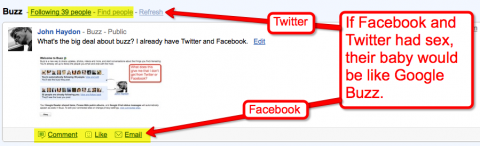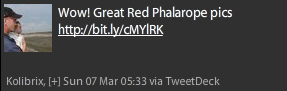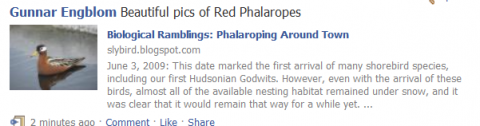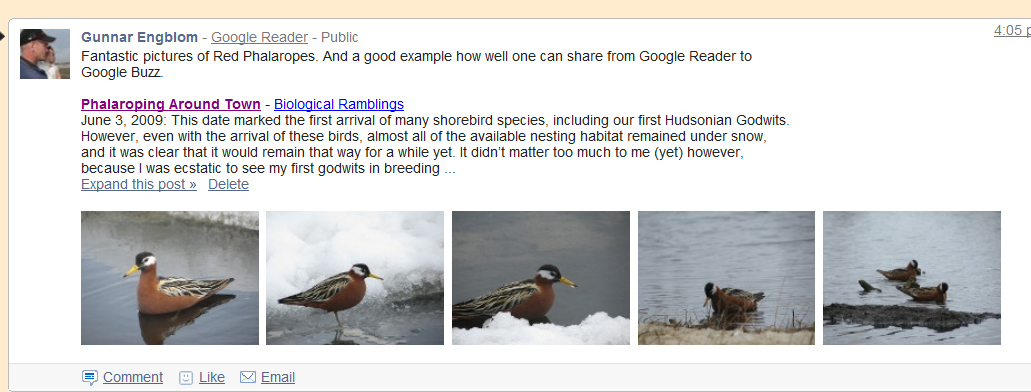Google Buzz for birders. Day 7. Social Media for birders.
Google Buzz for birders
The last post in this series indicated that it would be great for birders to try to get up to 5000 birder friends on Facebook to be better connected. The Social Media workshop continues, but not at the pace I had proposed. After Colombia vacation simply too many loose ends to tie up. One of these days I will become a real blogger and I shall submit a post every day.
I had a plan for the deliveries of the 31 day workshop Social Media for Birders, but the plan broke with the introduction of Google Buzz some three weeks ago and trying out the email blogging service Posterous (- more on Posterous in a later post). These two tools should definitely also be part of the Social Birders arsenal, because they are ridiculously easy to use. I am now re-writing the schedule and inserting the hot pancake Google Buzz for birders.
If Facebook and Twitter had sex, their baby would be like Google Buzz. Google Buzz combines features from both these platforms.
This is Google Buzz
- Only for Gmail users. It is likely Google over-rides this in the near future.
- Not limited to 140 characters. Links get a nice long excerpt
- Buzz functions much like the somewhat dormant FriendFeed as you may comment posts and make a conversation.
- You may import your feeds from Flickr and Twitter, as well as your blog. In order to add a non-Blogger blog housed by yourself, you need to enter www.google.com/webmasters/ and add your website/blog, and then verify it. It will show up as a connected site in buzz after that. (Thanks Debra Askanase for the tip).
- Contrary to Friend Feed it does not seem to be indexed in the regular Google Search, but posts can be found in Buzz search
- It is easy to use in the Gmail inter phase. There is a Buzz folder just below your mail-box. Fast and easy to use.
- Replies to your buzzes come to your mail box. If you become a very active user this can become a little bit too much, but you may make folders where Buzz messages are sent directly.
- Easy to share your photos and links with a great interphase. Especially easy to share from Google Reader.
- Potential to reach birders that have not yet jumped on the Twitter and Facebook bandwagon, but use gmail.
By all means check out the official presentation video from Google.
Birder friendliness?
Here are a few examples. Check how link sharing is done on Twitter, Facebook and Buzz. Which is most user friendly for birders?
Sharing a birding link of Twitter
This is from Tweetdeck. Using the PowerTwitter plug-in for Firefox gives a nicer display, but you can’t organize in columns as with TweetDeck
Sharing a birding Link of Facebook
Sharing on Facebook allows for one picture and add text describing what you are sharing.
Sharing a birding Link on Buzz
Far superior link sharing for a blog post with a lot of photos of birds. Google Buzz is the winner. Furthermore the size of the pics is much larger. Click the image to see how the post would show in the application. Sweet, huh?
Google Reader and Feedly
Buzz is far superior platform to share blogs with other birders. What is great is that it is very tightly connected with Google Reader. Sign up for Google Reader immediately. Google Reader is an RSS reader to which you direct all those RSS feeds of blogs and news you enjoy reading. You may even feed forums like Bird Forum and Surfbirds Forum or feeds from your favorite Twitter friends or even a feed for a keyword search on Twitter.
Don’t worry if you don’t know what RSS stands for or what it means. All you need to know is that you can read a copy of the newly published text from a web-site or a blog. You basically collect all yoru favorite dynamic websites (blogs, news and web-sites that update frequently) in one place. Look out for this RSS logo ![]() which if you use Firefox as browser you will find in the address bar on the right hand side or you may have to look for it in the sidebar.
which if you use Firefox as browser you will find in the address bar on the right hand side or you may have to look for it in the sidebar.
Fill your Google Reader with all the stuff you like. Sort the stuff into different folders. Play around with it. It is pretty self-explanatory. If you get problems, let us know in the comment section. There will always be someone who can help you.
The Reader will be your prime source to find stuff to share. If you decide to share something on Reader it will automatically also be fed to Buzz.
In spite of the greatness of Google Reader, it is still a bit stiff, why I recommend to check out Feedly. Your favorite feeds and the latest posts will be organized into a newspaper like mode. And you may share directly from Feedly, not only to Buzz, but to a range of different platforms such as Twitter and Facebook , as well as various bookmarking sites.
Buzz as a blog?
Well almost! According to Peter Campbell of Techcafeteria Google Buzz is already 80% a full-fledged blog. Here are the points that Peter mentions
- You can edit, format and embed media just like a blog
- Commenting
- You can subscribe to any one’s Buzz via RSS
- Google profile works like the blog homepage, with links, contact pages and about the author.
- It works great on the mobile.
Google Buzz mobile.
In fact, maybe it is on the phone that Google Buzz will have most relevance. Why? Because it does not only give all the sharing abilities but also location. So in a near future with loads of birders as Google Buzz users, you should be able to get updates from complete strangers of what they are seeing at the birding site you are approaching.
Google is only a month old, but check this video and imagine what Google Buzz would mean on your phone with GPS ability.
What shall I post on Buzz?
I tried first to feed my Twitter Feed to Buzz. But to tell you the truth it does not look too impressive to duplicate the content also on Buzz. Many of the Social Media gurus have pointed out that it makes no point in following someone on Twitter and Google Buzz if it is the same content. I think manual sharing may be what Buzz is best for. Especially things that you pick up on Google Reader. It is also great place to hold discussions on any topic. Certainly more user friendly than Twitter.
It shall be interesting where Buzz takes us. I am interested in hearing your comments. How are you using Buzz?
If you want to learn more about Buzz, I suggest you take a look at John Haydon’s Google Buzz blogpost which also have several links to other Buzz resources.
Homework
- Get a gmail account!
- Check out Google Buzz
- Add some friends. If you want to add me, my email is kolibriexp@gmail.com
- Get Google Reader and add some RSS feeds.
- Get Feedly.
- Comment below.
Previous posts in Social Media for birders
- Day 6. Every birder should have 5000 birding friends on Facebook!
- Day 5. Facebook groups. Which are your favorite birding groups on Facebook?
- Day 4. Sharing on Facebook. Birder’s link sharing club on Facebook.
- Day 3. Facebook Pages.
- Day 2. Facebook essentials.
- Day 1. Social Media for birders. Some background.
- Spread the word about Social Media for birders. Disclaimer.
- 31 days Social Media for Birders Workshop. Introduction and justification.
If you still have not signed up for the workshop, which will give you an email notice when there is a new post, please do so below. It is not too late. there are still 25 posts to go! Set up a folder in your mail program to which you import each delivery to have it handy for future reference.